Ad – The article contains affiliate links to Kjell.com. The content of the article is my own opinions, independent of this.
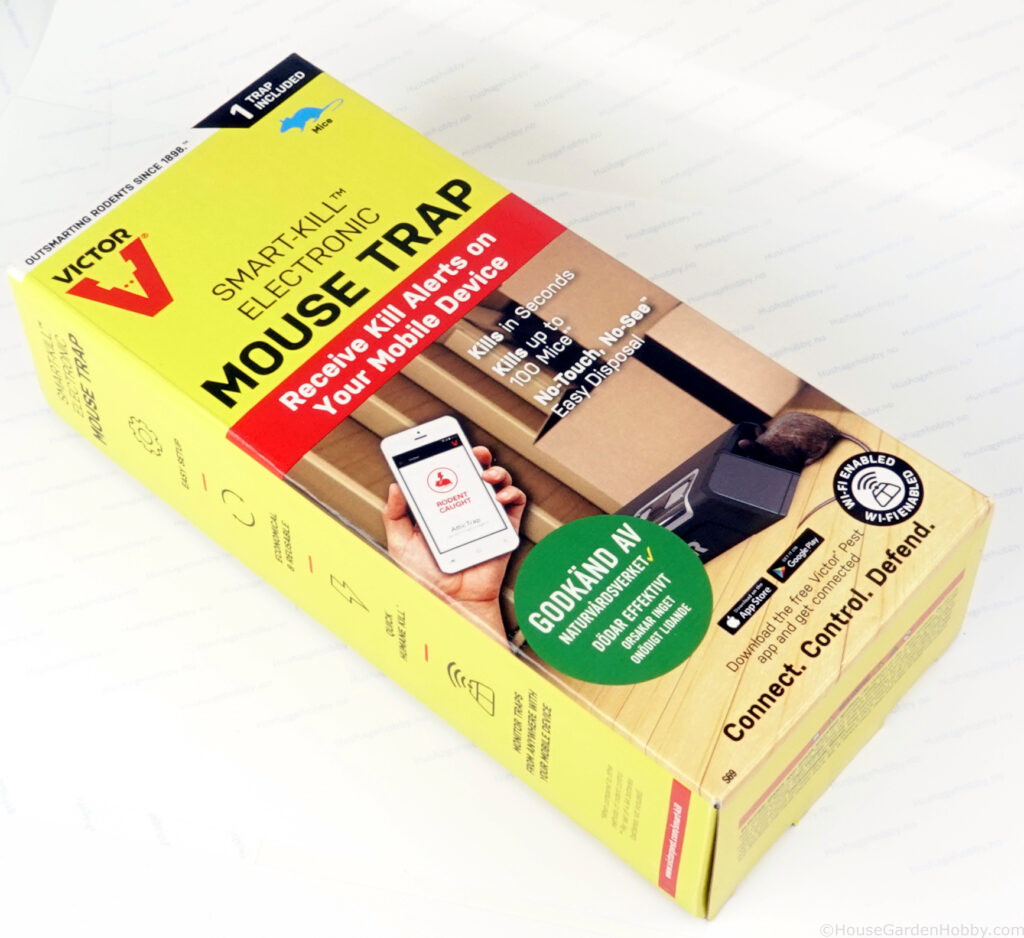
Victor Smart-Kill mousetrap with WiFi is an electric mouse trap that uses high-voltage shock to kill mice quickly and humanely. The trap can be connected to your smartphone via a Victor app, available for both Apple and Android devices. Additionally, it can be integrated with smart home solutions like Home Assistant.
When a mouse enters the trap, the app sends a push notification to your mobile phone. The advantage of this is that you can dispose of the mouse right away, making the trap ready for the next one.
Prepare the trap


The package includes instructions and the mouse trap itself.
According to Victor, a set of batteries should last for killing 100 mice.

To power the trap, you need to insert 4-AA (LR6) batteries. I use 4 rechargeable batteries from IKEA. It’s worth mentioning that rechargeable batteries have a lower voltage, so they might show as not being fully charged in the app.

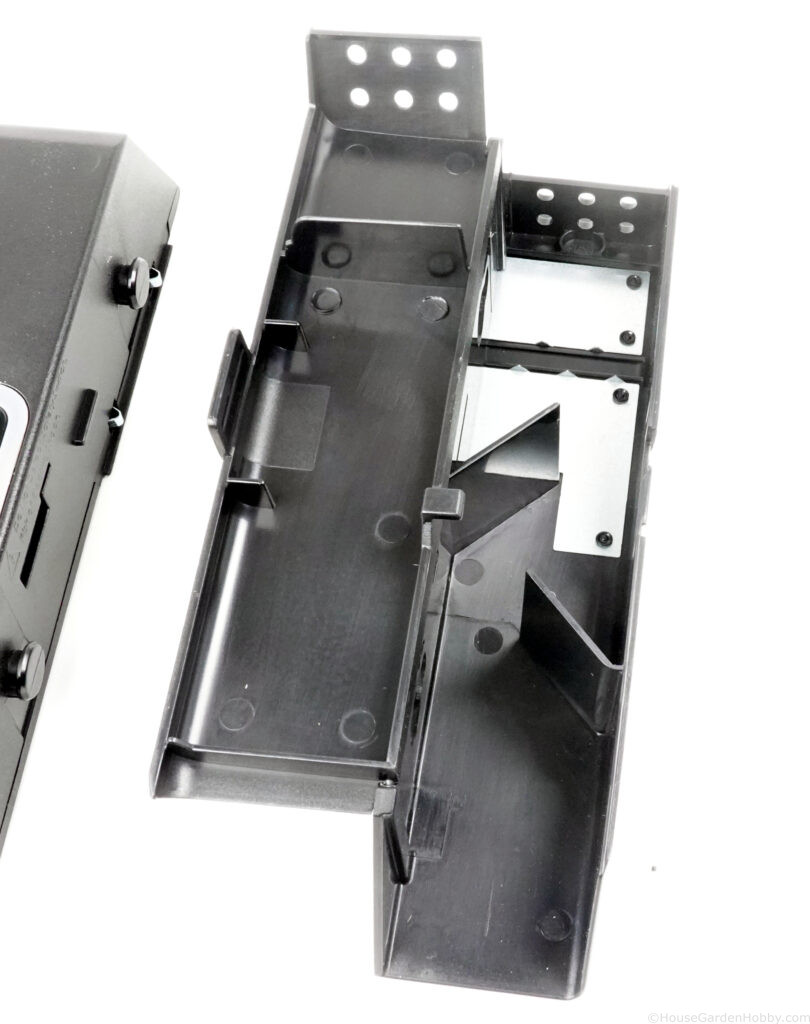
The trap can be separated into two parts, so you only need to handle the part with the dead mouse when emptying it or adding bait. There is a safety mechanism to prevent you from getting shocked when the lid is open.
To separate the trap, simply pull them apart in the direction of the arrow.

The best bait is said to be peanut butter. The advantage of this is that it smells good and is sticky, making the mouse lick it off rather than taking it and running away.
Set-up of the App
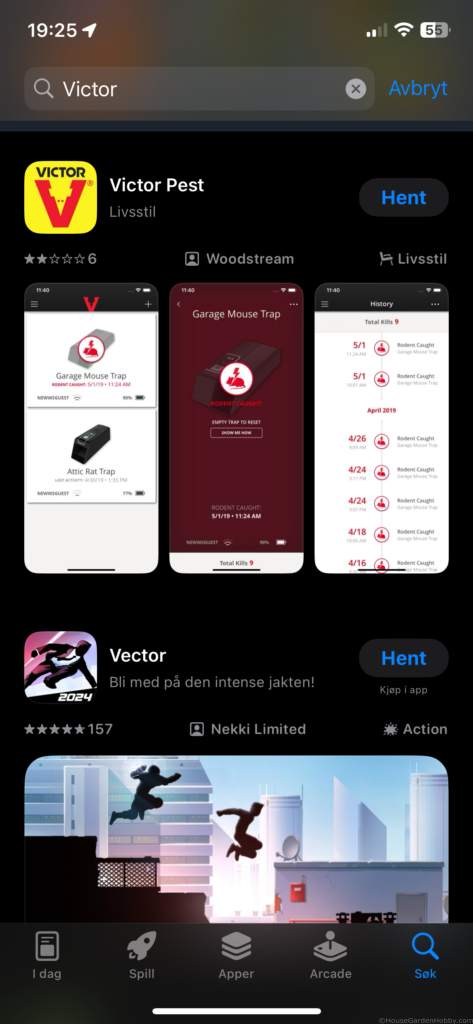

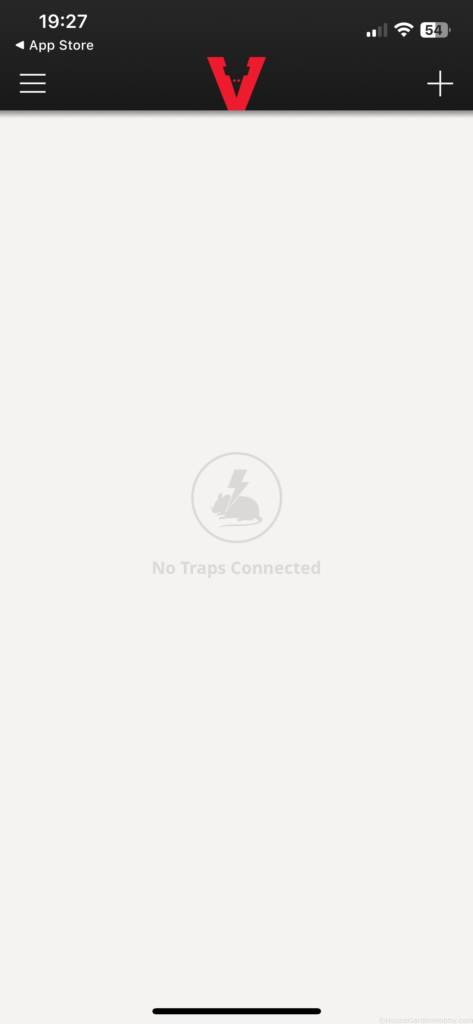
The app can be downloaded from the App Store. It is called Victor Pest. After installation, log in if you already have an account, or create a new account if necessary.
Once all the steps in the account creation process are completed, you will enter the app and be ready to add the trap. Click on the “+” in the upper right corner.


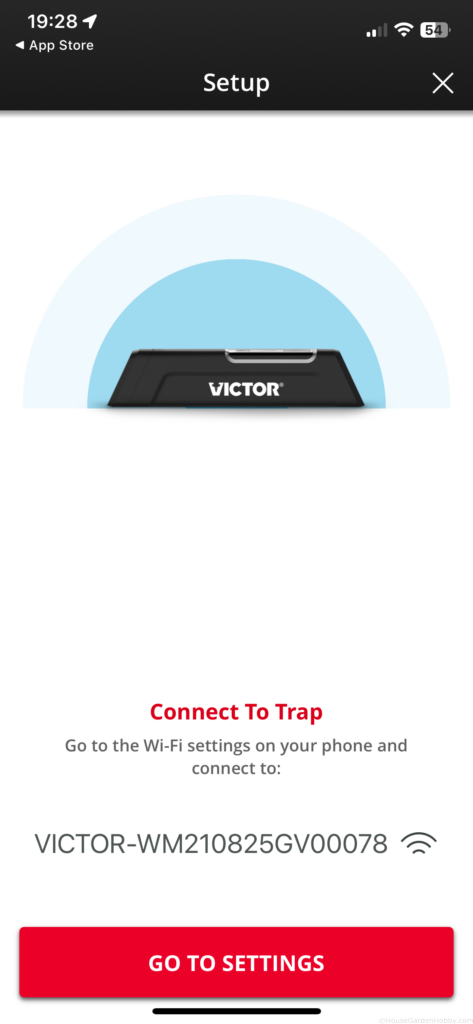
The first step after the app is installed is to turn on the trap. Simply press the button. Then, hold the WiFi button for 5 seconds, and it will blink blue a few times.
Go to your phone’s settings and connect to the WiFi network that starts with Victor. Once connected, return to the app. You will be prompted to scan the QR code located on the underside of the trap. If you have camera issues, you can manually enter the letters.
Once the connection is complete, select which WiFi network the trap should connect to. This must be a 2.4 GHz network. You must also enter the network password. When this is done, disconnect from the trap network and return to your regular WiFi network.
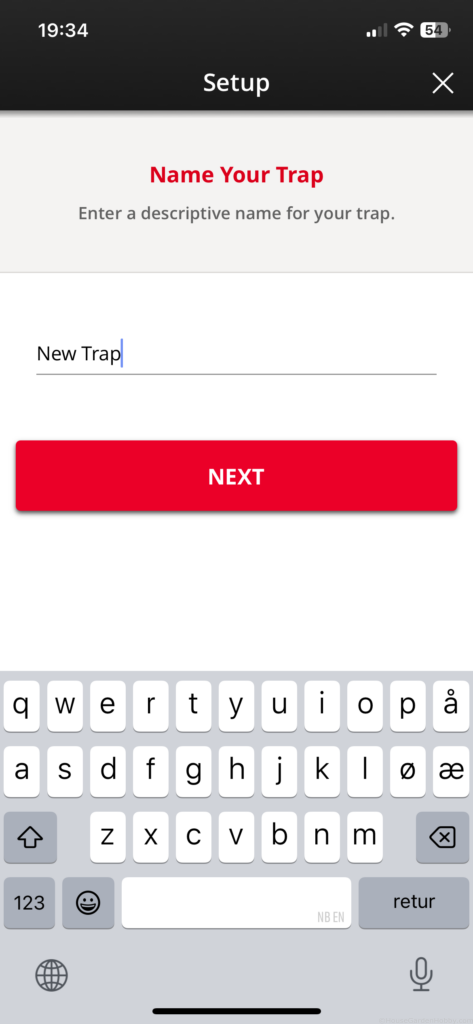
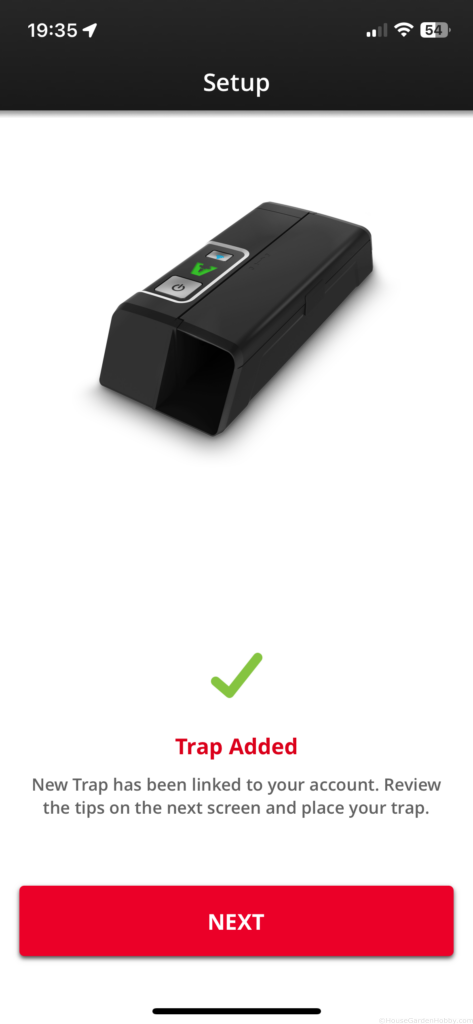
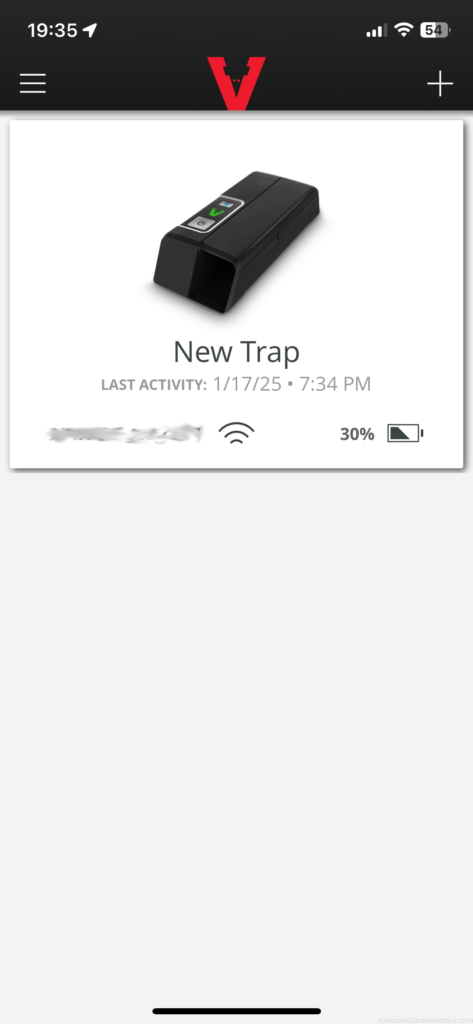
The final step in the setup is to give the trap a name. Be creative with this. Once everything is completed, the trap will appear in the app.
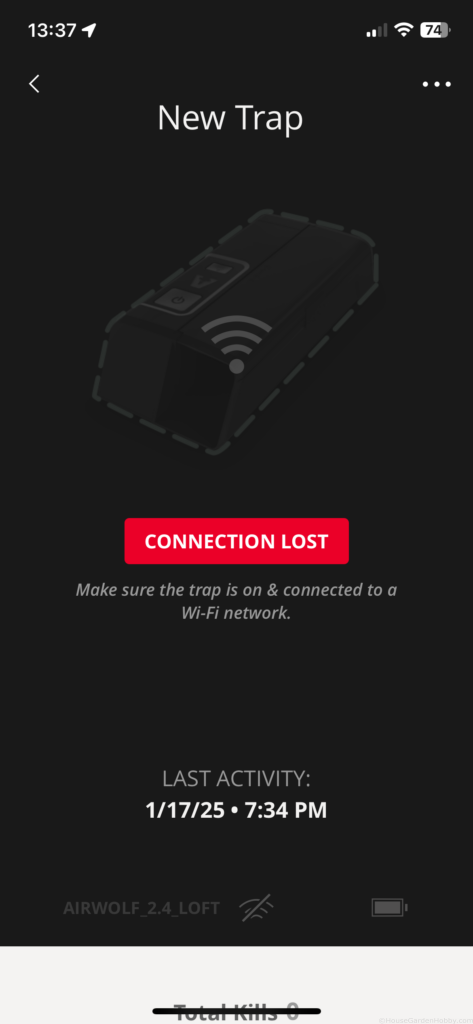
The trap will connect about once a day to report that it is active and its battery percentage. If there is no connection to the server, it will show as disconnected. The reason I got an error message after a day was due to a defective rechargeable battery.
I will update with pictures when I catch my first mouse!
Mousetrap Monday testing the smart-trap
I recommend watching the YouTube video made by Shawn Woods. It shows all the steps, including catching a mouse.