Ad – The article contains affiliate links to Kjell.com. The content of the article is my own opinions, independent of this.
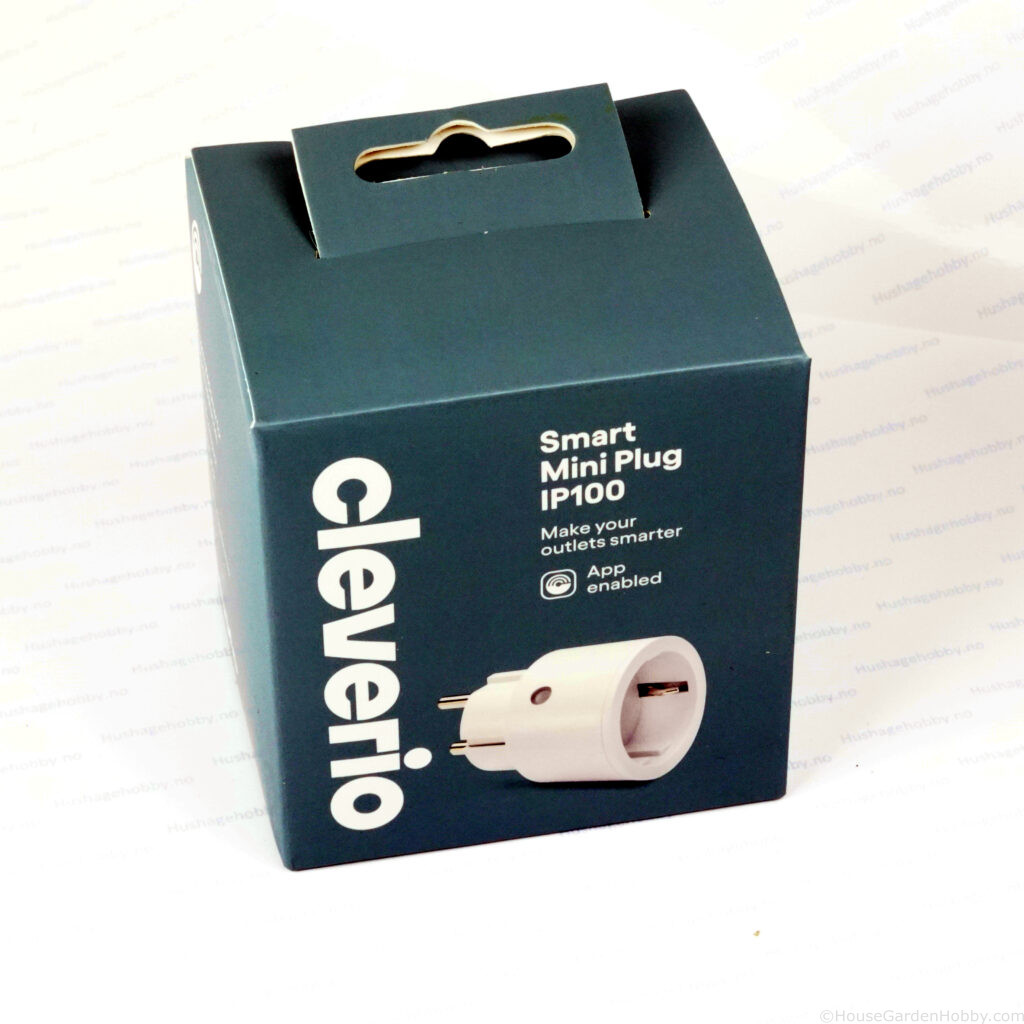
A need arose to be able to turn the ceiling light in the basement living room on and off. All the sockets are controlled by the KNX system in the house, but for this particular double socket, it was not desirable to turn off both when turning off the light.



The choice fell on an affordable alternative from Kjell & Company: the Cleverio Smart Mini Plug IP100. This plug can handle 2300 watts and is controlled over WiFi. An important thing to note is that it cannot dim or measure power consumption. The plug has a grounded design.
Connecting to the App


The app used is called Smart Life – Smart Living, which is also used by several other brands, including Cleverio.
For new users:
- Download the app and create an account – Sign Up.
- Follow the self-explanatory steps.

When the account is created:
- Press the + sign in the top right corner and select “Add device”.
- Press and hold the button on the plug for 3 seconds until it starts blinking blue.
- Select WiFi network and code to connect the plug for the first time.
Using the plug

Once the plug is added, you can start using it. One small drawback is that it makes a clicking sound every time it turns on or off. Additionally, an important consideration is that this plug relies on a functioning internet connection and the Cleverio server being operational. As critical infrastructure in the house, this might not be entirely optimal.
Although I haven’t tested the app thoroughly yet, it appears to offer many possibilities!
Ad – The article contains affiliate links to Kjell.com. The content of the article is my own opinions, independent of this.